Pre-Installation checks
select comp_name, version from dba_registry;
COMP_NAME VERSION
-------------------------------------------------- --------------------------
Oracle Enterprise Manager 11.2.0.3.0
Oracle Application Express 4.2.6.00.03
OWB 11.2.0.3.0
OLAP Catalog 11.2.0.3.0
Spatial 11.2.0.3.0
Oracle Multimedia 11.2.0.3.0
Oracle XML Database 11.2.0.3.0
Oracle Text 11.2.0.3.0
Oracle Expression Filter 11.2.0.3.0
Oracle Rules Manager 11.2.0.3.0
Oracle Workspace Manager 11.2.0.3.0
COMP_NAME VERSION
-------------------------------------------------- --------------------------
Oracle Database Catalog Views 11.2.0.3.0
Oracle Database Packages and Types 11.2.0.3.0
JServer JAVA Virtual Machine 11.2.0.3.0
Oracle XDK 11.2.0.3.0
Oracle Database Java Packages 11.2.0.3.0
OLAP Analytic Workspace 11.2.0.3.0
Oracle OLAP API 11.2.0.3.0
select account_status from dba_users where username = 'APEX_PUBLIC_USER';
ACCOUNT_STATUS
--------------------------------
OPEN
select account_status from dba_users where username = 'ANONYMOUS';
ACCOUNT_STATUS
--------------------------------
OPEN
select default_tablespace, temporary_tablespace from dba_users where username = 'APEX_040200';
DEFAULT_TABLESPACE TEMPORARY_TABLESPACE
------------------------------ ------------------------------
APEX TEMP
The script we need to run to do the installation – apexins.sql – takes three parameters :
- The default tabelspace of the APEX owner schema
- The default tablespace of FLOWS_FILES schema
- A temporary tablespace in the database
- A virtual directory for APEX images.
We already know that the default tablespace for the APEX owner is APEX
We also know that the temporary tablespace is called TEMP
As for the FLOWS_FILES schema…
select default_tablespace from dba_users where username = 'FLOWS_FILES';
DEFAULT_TABLESPACE
------------------------------
SYSAUX
cd /media/mnt01/app/oracle/product/11.2.0/db_1/apex5.0/apex
@apexins.sql APEX SYSAUX TEMP /i/@apxchpwd.sql
@apxldimg.sql /media/mnt01/app/oracle/product/11.2.0/db_1/apex5.0
For embedded PL/SQL Gateway
@apex_epg_config.sql /media/mnt01/app/oracle/product/11.2.0/db_1/apex5.0
select dbms_xdb.gethttpport from dual;





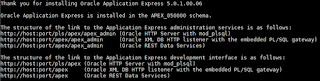
No comments:
Post a Comment