First we need to install JDK latest version, I installed jdk1.8.0_73. You can find the latest version from below link
Now download WebLogic Server 12.1.3.0.0. You can download from "Oracle Software Delivery Cloud" @ https://edelivery.oracle.com/ (You should have Oracle support ID and its password)
Choose Product and Platform and press "Continue"
Choose "Oracle Fusion Middleware 12c (12.1.3.0.0) Infrastructure" and click "Continue"
Choose corresponding ZIP file and click on "Download All"
Set environmental variable JAVA_HOME and then execute below command. If JAVA_HOME not configured you have to go to the location where JAVA is located. From there you have to execute command as shown in below screenshot.Installer will do some necessary check likes CPU, Monitor, Swap etc. If everything looks good then Oracle Universal Installer will start
Welcome Page, Click "Next"
Determine the Oracle (Middleware) Home, Click "Next"
Choose "Fusion Middleware Infrastructure" and click "Next"
All check must be successful. Click "Next"
Installation summary, Click "Install"
Installation Progress, Click "Next"
Installation Completed, Click "Finish"
Check WebLogic Server Installation




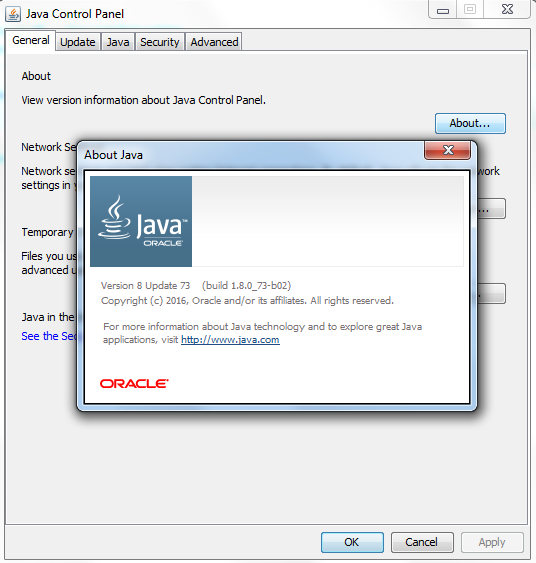








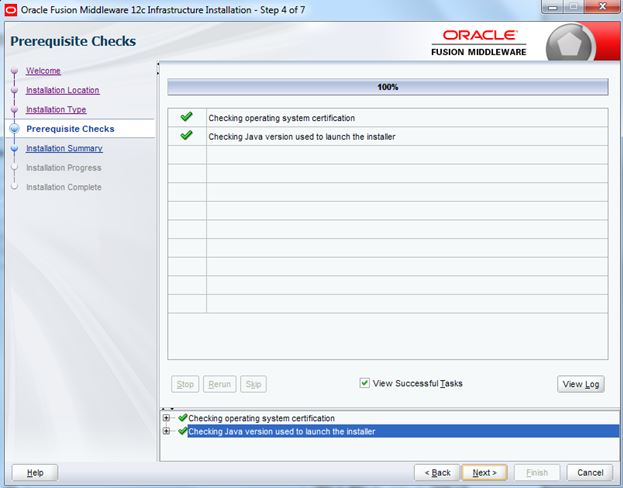




I really appreciate information shared above. It’s of great help. If someone want to learn Online (Virtual) instructor lead live training in Oracle Weblogic Server, kindly contact us http://www.maxmunus.com/contact
ReplyDeleteMaxMunus Offer World Class Virtual Instructor led training on Oracle Weblogic Server. We have industry expert trainer. We provide Training Material and Software Support. MaxMunus has successfully conducted 100000+ trainings in India, USA, UK, Australlia, Switzerland, Qatar, Saudi Arabia, Bangladesh, Bahrain and UAE etc.
For Demo Contact us.
Nitesh Kumar
MaxMunus
E-mail: nitesh@maxmunus.com
Skype id: nitesh_maxmunus
Ph:(+91) 8553912023
http://www.maxmunus.com/